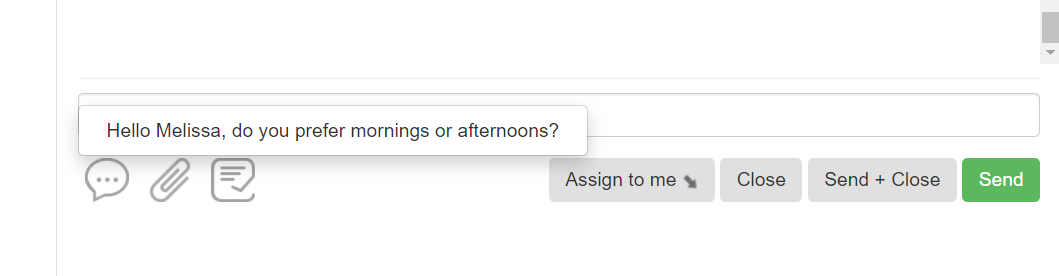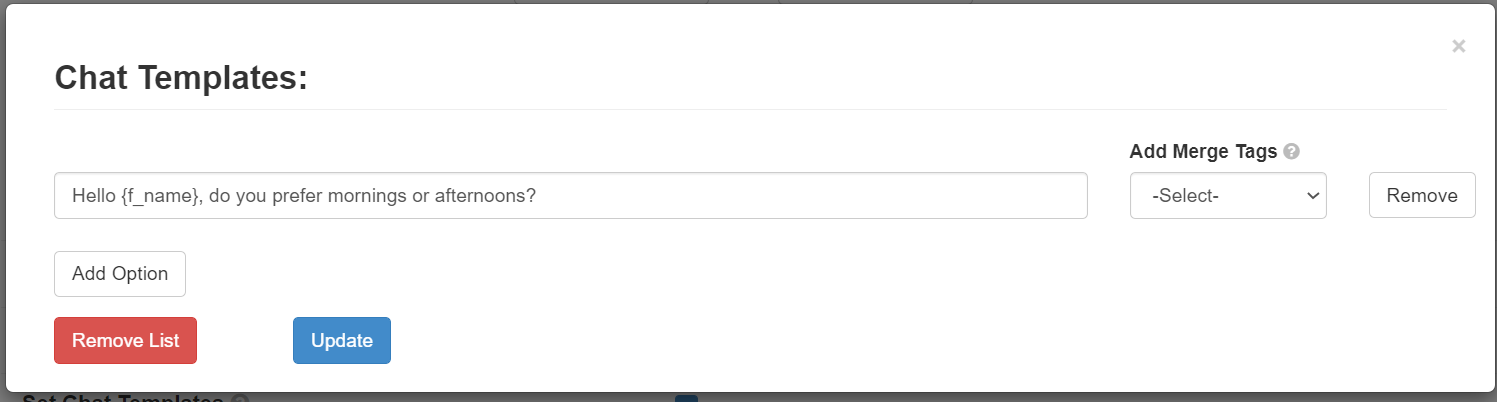While 2020 has been a hectic year full of challenges, those of us at Teletask have been striving to develop new features for the Health Messenger to make the important work you do simpler and even more effective than before!
Update Contact Information in Chat Panel
While chatting with a participant, you no longer have to open a new window or a new tab to make changes to their contact information in the Contacts section. Now to the right of the chat, the contact information has the capability to be edited and saved, and those changes will be replicated throughout the entire portal, so no additional action is necessary.
Chat Status and Assignment History
Keep track of any chat message’s activity with status updates within the chat message itself. Actions like assigning the chat message to a user, assigning a subject to the chat, as well as opening and closing chats will be noted in the body of the chat. These updates are completely internal and will not be seen by the participant.
New Merge Tags and Surveys
Auto responses and surveys have undergone an update in the chat panel as well. Now you can include merge tags in auto-responses in order to personalize you auto-responses.
To create a custom auto-response for your chats, go to the Settings section of the Health Messenger portal:
Then, click on “Chat,” and scroll down until you find “Set Chat Templates.” Click on the “Add Option” button.
This will open up a window to create an auto-response. Much like with text and e-mail messages, you can insert merge tags via a drop-down menu as pictured on the right.
We’re confident that these new changes will help drive participant engagement throughout your organization. As always, should you have any questions or would like our assistance in setting up the chat functions for your users, we are available through any of our support channels.